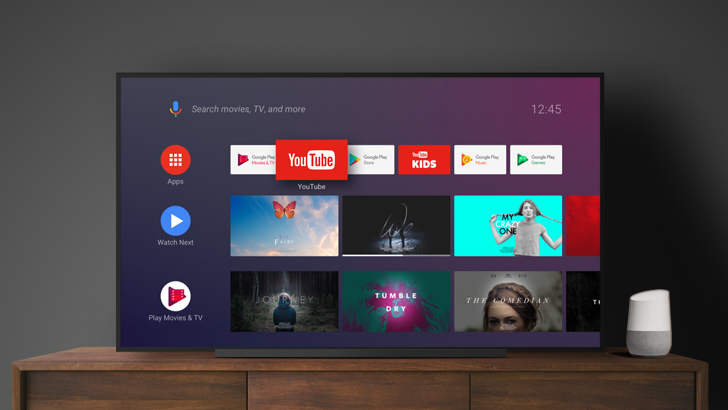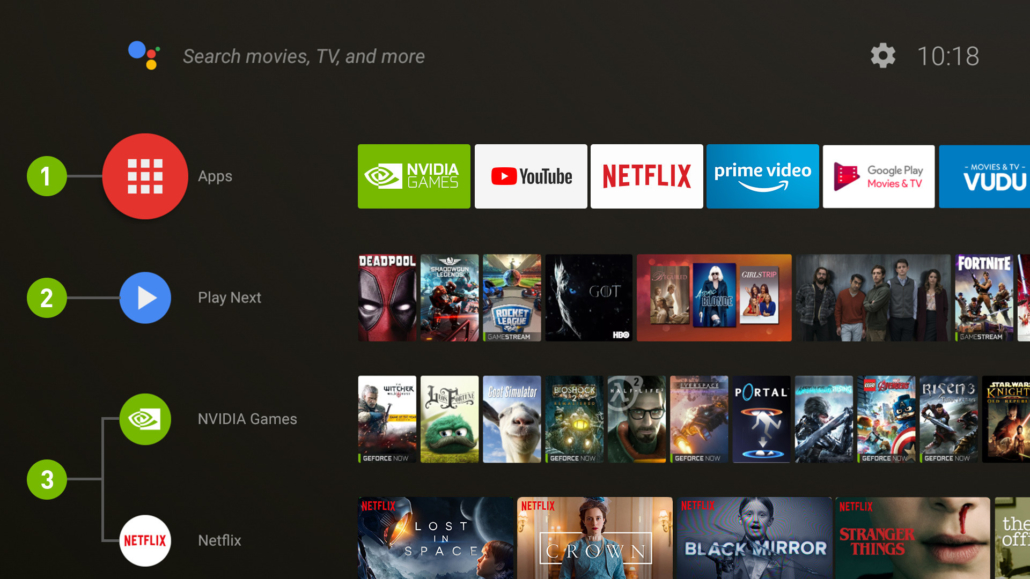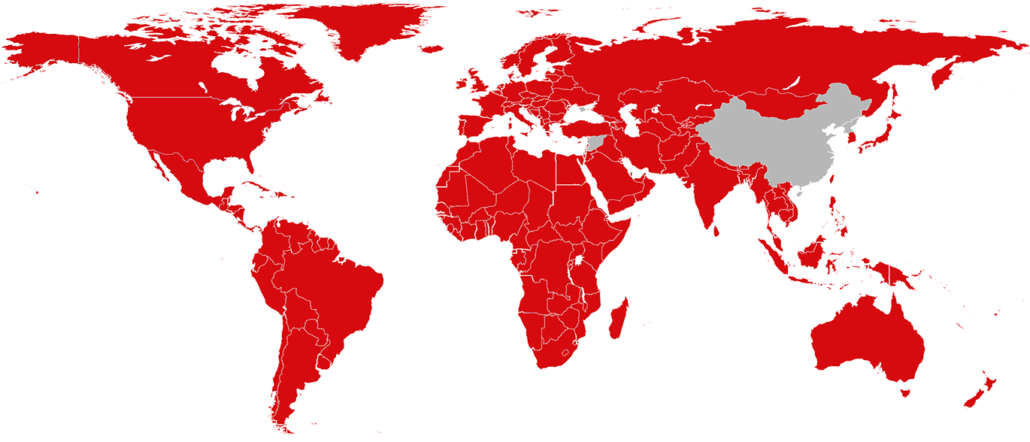How to Transfer Files From a Computer to an External Drive on the NVIDIA Shield TV
Want to transfer files from your computer to an external hard disk drive on the NVIDIA Shield TV? This easy to follow tutorial is going to show you exactly that!
If you want to move files from your computer to your external drive of your Shield TV, you can do it over the network, that means you do not have to unplug the external drive, plug it to your computer and then unplug an plug it back again. Your PC can transfer the files you want over your local network and of course you can also access the files of NVIDIA Shield TV from your Computer too, to play, edit, delete or sort them.
#nvidiashieldtv #shieldtv #androidtv
💥💥💥VPN $1.19/mo OFFER: https://dimitrology.com/recommends/ivacy/💥💥
Subscribe For More: https://goo.gl/hDiwEg
Dimitrology Youtube Channel: https://goo.gl/dbo6IL
Android TV Box / Streaming devices:
Recommended TV Boxes: http://wp.me/p6WCol-mz
Recommended Remotes: http://bit.ly/2akQuTR
Best Value/Money Gamepad: http://bit.ly/2a0scxA
My Setup:
https://kit.co/dimitrology/my-setup
Contact Me:
Twitter – https://twitter.com/dimitrology
Facebook – https://www.facebook.com/techismypassion
Instagram – https://www.instagram.com/dimitrology/
Reddit – https://www.reddit.com/r/dimitrology/
Email – [email protected]
Website – https://dimitrology.com
Install Firefox On Android TV OS Devices like NVIDIA SHIELD TV and Xiaomi Mi Box
https://www.youtube.com/watch?v=nDkZFu4feFc
How to change DNS Servers on ANY ANDROID TV device | SONY BOX STICK
https://www.youtube.com/watch?v=K6rL4-NW8to
How to Transfer Files From a Computer to an External Drive on the NVIDIA Shield TV
https://www.youtube.com/watch?v=I5Ju1m_cwa4
Tech Is My Passion
https://www.youtube.com/channel/UCgzUMe_q6zVjVOWJ82umINA
source