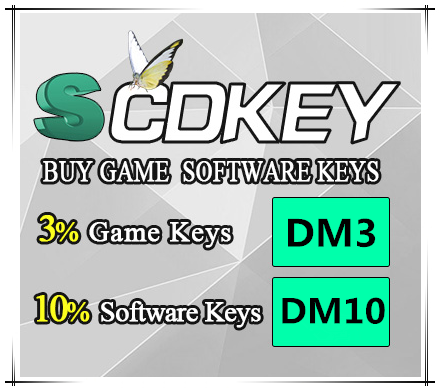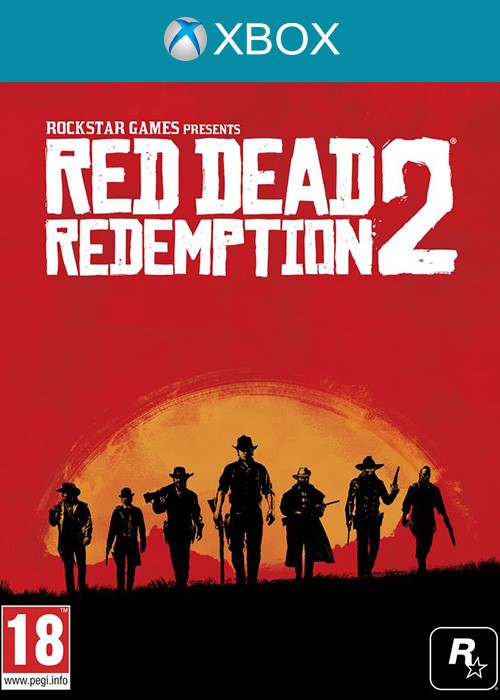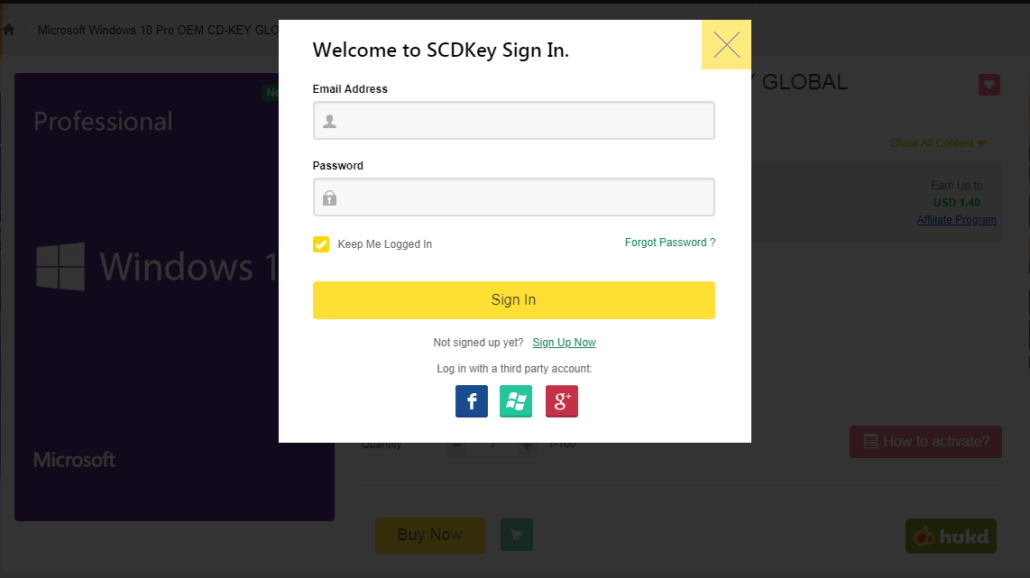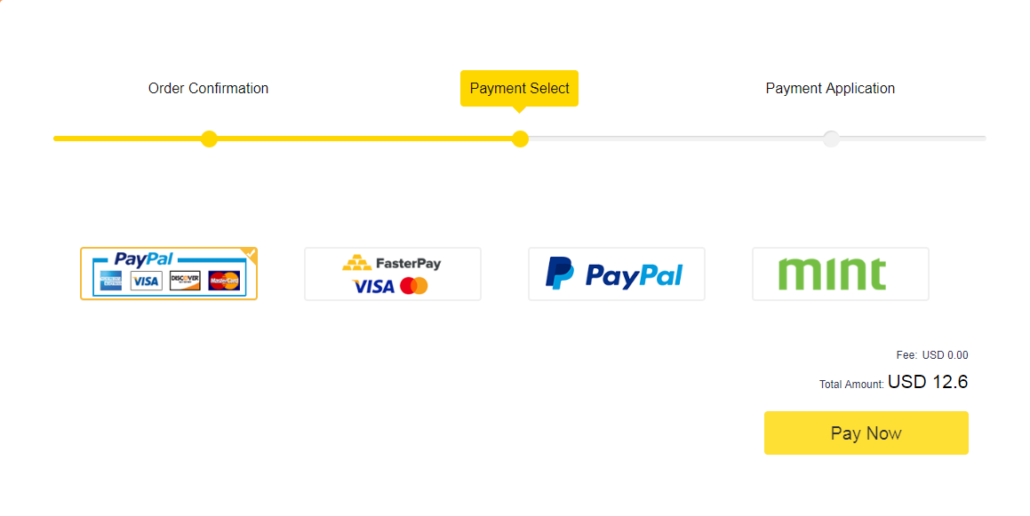How To Change DNS on a MacOS device like Macbook iMac Mac Mini
In this video, we will explore in detail how to change the DNS settings on your MacBook running the MacOS Ventura 13 operating system on WiFi or on an Ethernet connection. Changing DNS on your MacBook is a necessary task to improve the speed of your internet connection, bypass ISP blocks, and enhance online security.
Changing the DNS Server on MacBook: The Comprehensive Guide
DNS (Domain Name Server) is the mechanism that translates domain names into IP addresses, allowing you to access websites on the internet. Usually, changing the DNS server can improve website loading speed, bypass provider blocks, and enhance online security.
Here’s how to do it:
Open “System Settings” on your MacBook.
Click on “Network” and select “Details” in your active connection.
In the left tab, click on “DNS,” then click the “+” icon and enter your preferred DNS which you can also find below.
Click “OK” to save the changes.
Repeat these steps to optimize your internet connection. Don’t forget to restart your browser after making the settings.
Why is it important?
Changing DNS can improve website loading speed, online security, and connection stability. This video provides detailed information to ensure you complete the process successfully.
Watch this video for clear and precise instructions on how to make this change on your Mac. Enjoy the immediate benefits of a faster and more secure connection!
Don’t forget to watch other videos from our channel for useful tips!
Google DNS:
IPV4
8.8.8.8
8.8.4.4
IPV6
2001:4860:4860::8888
2001:4860:4860::8844
Cloudflare DNS:
IPV4
1.1.1.1
1.0.0.1
IPV6
2606:4700:4700::1111
2606:4700:4700::1001
Subscribe For More: https://goo.gl/hDiwEg
Dimitrology Youtube Channel: https://goo.gl/dbo6IL
My recommendations for a 100% secure VPN are:
IVACY VPN https://dimitrology.com/recommends/ivacy/
Other Interesting Videos:
How to change DNS Servers on ANY ANDROID TV device https://youtu.be/K6rL4-NW8to
How to FIX The Install Pending Android TV Bug – Play Store App Stuck at Installing
https://youtu.be/rZZXFpjO43k
Best and Easiest Way To Sideload Apps On Android TV
https://youtu.be/rNK00NaD45g
Contact Me:
Twitter – https://twitter.com/dimitrology
Facebook – https://www.facebook.com/techismypassion
Instagram – https://www.instagram.com/dimitrology/
Reddit – https://www.reddit.com/r/dimitrology/
Email – [email protected]
Website – https://dimitrology.com
How To Change DNS on a MacOS device like Macbook, iMac, Mac Mini, or any MacOS device!
https://youtu.be/K9-rcUOqRkI
Tech Is My Passion
https://www.youtube.com/channel/UCgzUMe_q6zVjVOWJ82umINA
#MacbookDNS #HowToMacOS #MacOSDNS