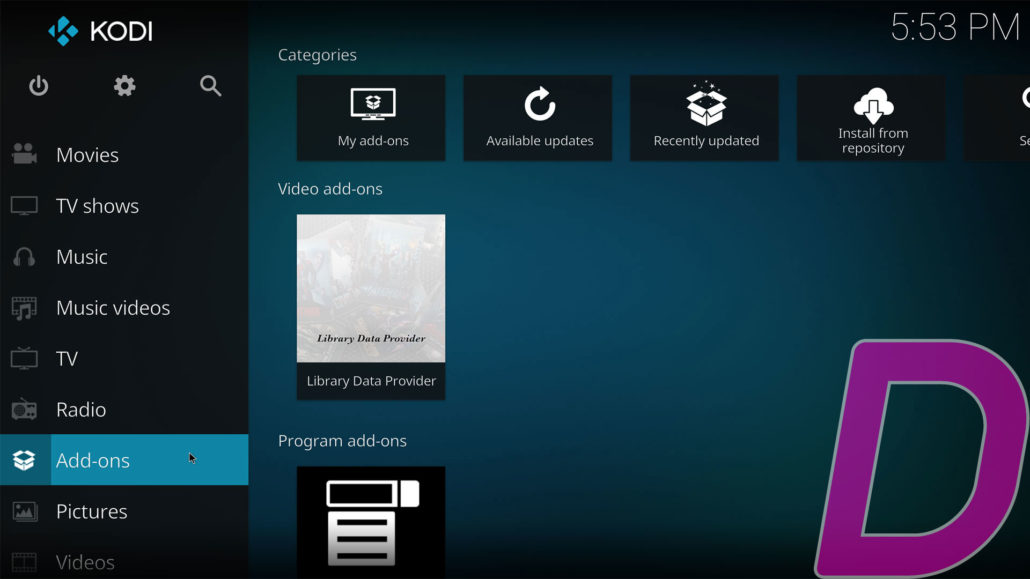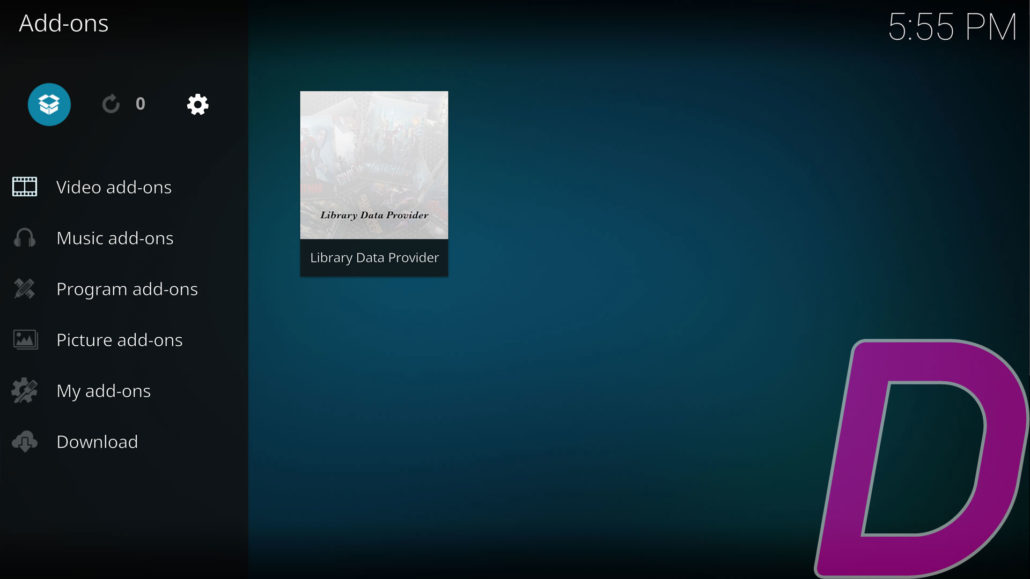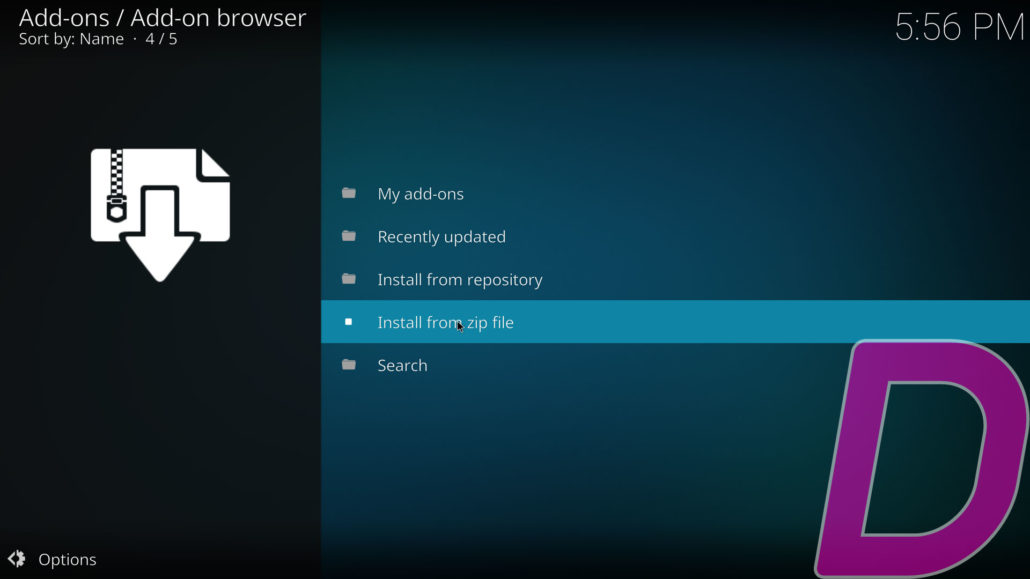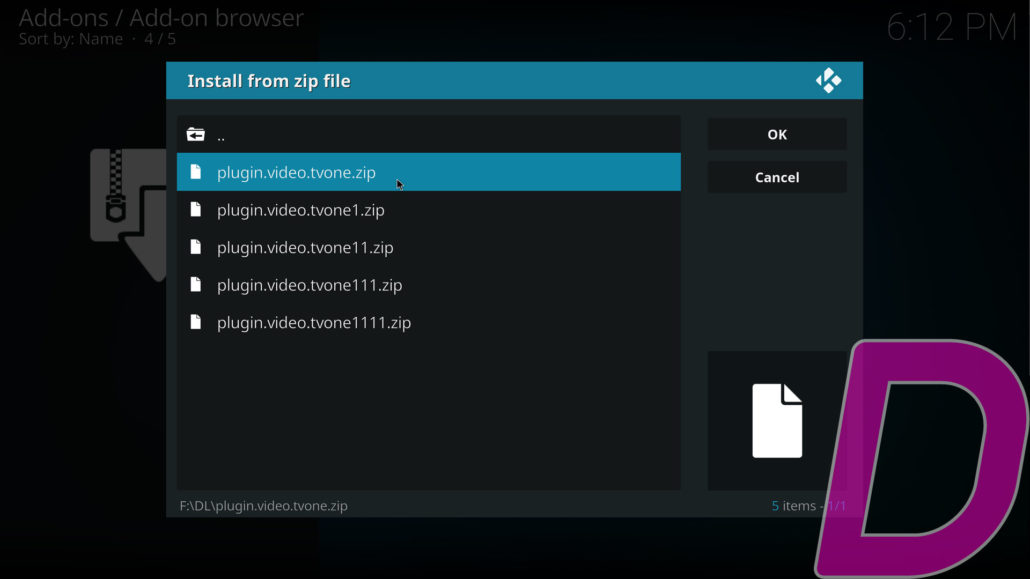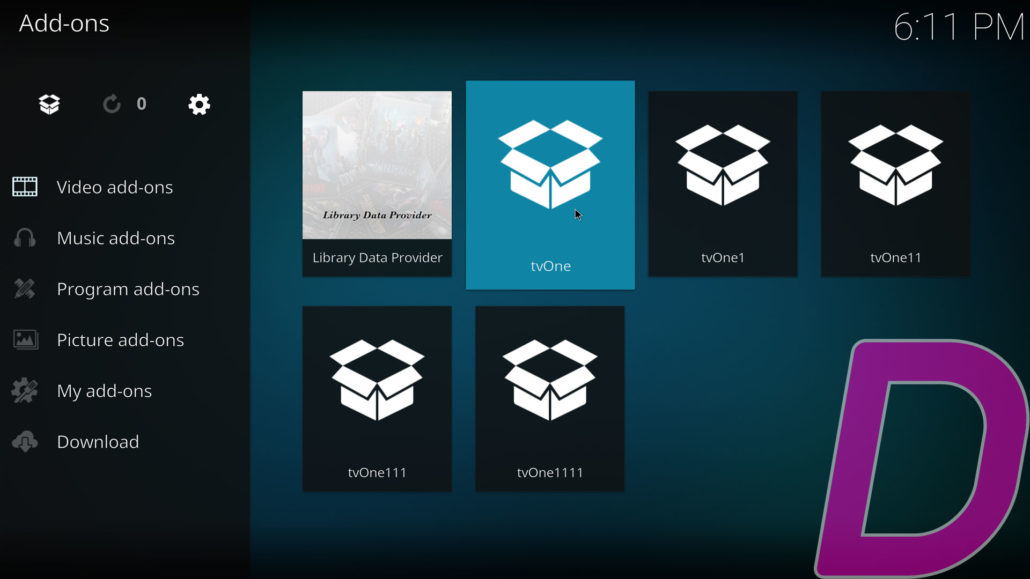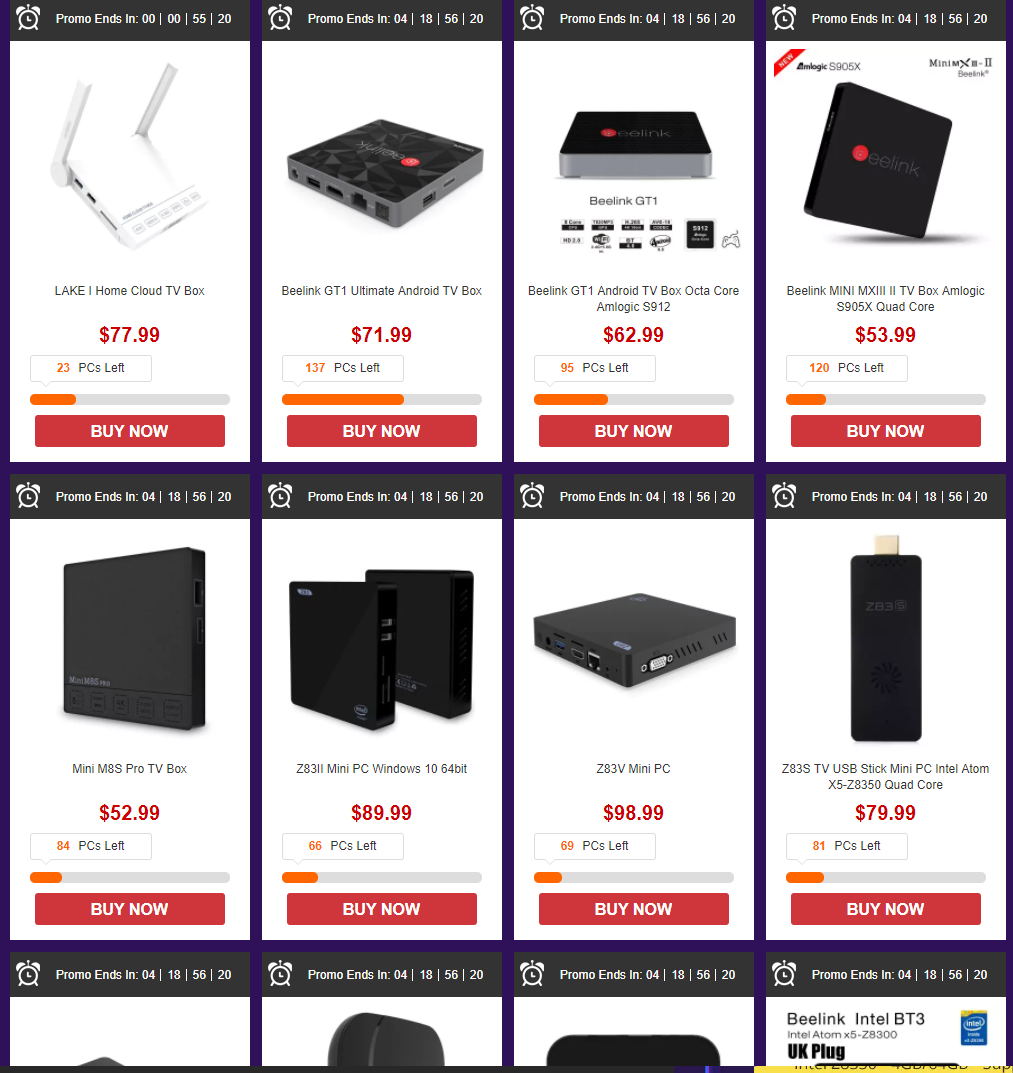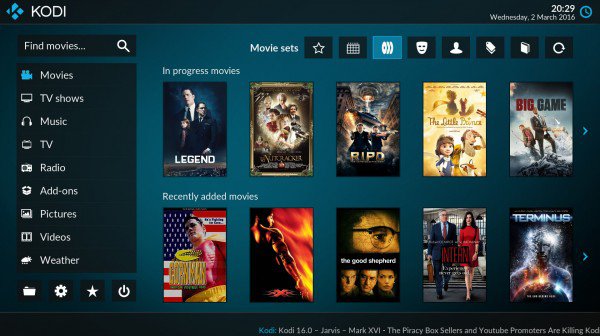https://i.ytimg.com/vi/rm3ERJ4-UeQ/hqdefault.jpg
TVOne, TVOne1, TVOne11, TVOne111 and TVOne1111 are the best live tv addons on KODI for Free! All the TV one addons on KODI come from the same third party developer and unfortunately they cannot be find easily or in a repository.
In order to make the process easier for you guys to install the TV One addons, I made also an article that shoudl help you out. The links provided are not mine, they come directly from the developer.
Link of the article and download links: https://dimitrology.com/2018/02/24/install-tv-one-live-tv-addons-kodi/
For More: https://goo.gl/dbo6IL
Android TV Box / Streaming devices:
Recommended TV Boxes: http://wp.me/p6WCol-mz
Recommended Remotes: http://bit.ly/2akQuTR
Best Value/Money Gamepad: http://bit.ly/2a0scxA
My recommendations for 100% secure VPN are:
IP Vanish http://bit.ly/1PowS0r
Private Internet Access http://bit.ly/2a2H5gW
Cybersilent VPN: https://goo.gl/LqK4oG
My Setup:
Modem/Router ASUS AC86U: https://goo.gl/BZdDPW
Capture Card Elgato HD60S: http://amzn.to/2GbqLMa
Main 4K Monitor ASUS PB287Q 28″ 4K: http://amzn.to/2E3Wo9O
Canon EOS Rebel T6: http://amzn.to/2rAl87c
Logitech C920 Webcam: http://amzn.to/2DzMvno
Microphone Sanson Meteor: http://amzn.to/2rCWv9Q
LED Softbox Lights: http://amzn.to/2Dx9ETx
LED Ring Light: http://amzn.to/2FaU3cK
Motospeed Red Switch Keyboard: https://goo.gl/a6npKe
Logitech MX Master Mouse: http://amzn.to/2BpThWR
My Laptop MSI GL62M 7REX: https://goo.gl/24t5Es
Contact Me:
Twitter – https://twitter.com/dimitrology
Facebook – https://www.facebook.com/dimitrology/
Instagram – https://www.instagram.com/dimitrology/
Reddit – https://www.reddit.com/r/dimitrology/
Email – [email protected]
Website – https://www.dimitrology.com
Forum – https://dimitrology.com/forum
HOW TO INSTALL ALL THE TVONE ADDONS ON KODI, THE BEST LIVE TV KODI ADDONS FOR FREE. If you have any issues, leave a comment down below and I will try to answer as soon as possible.