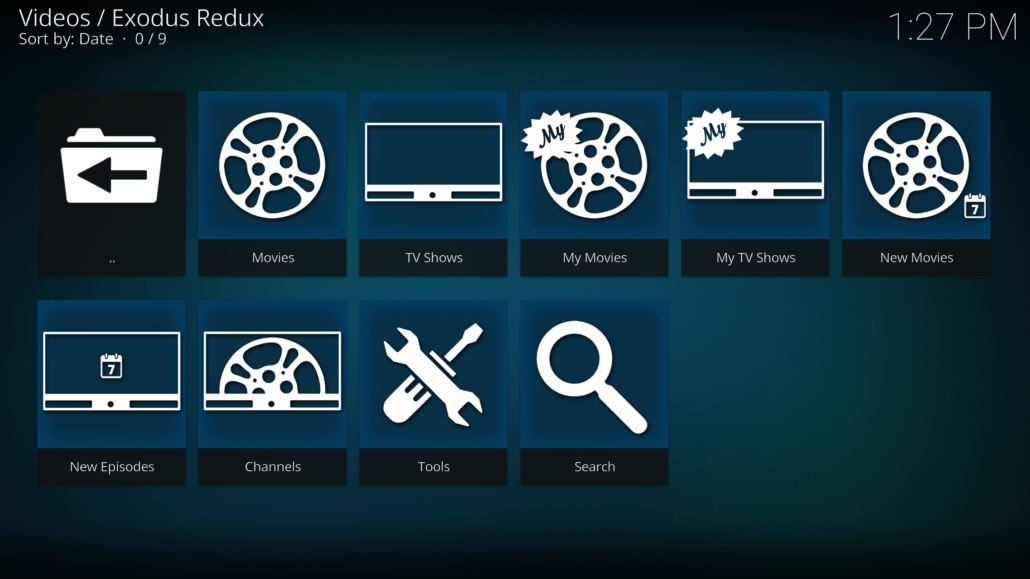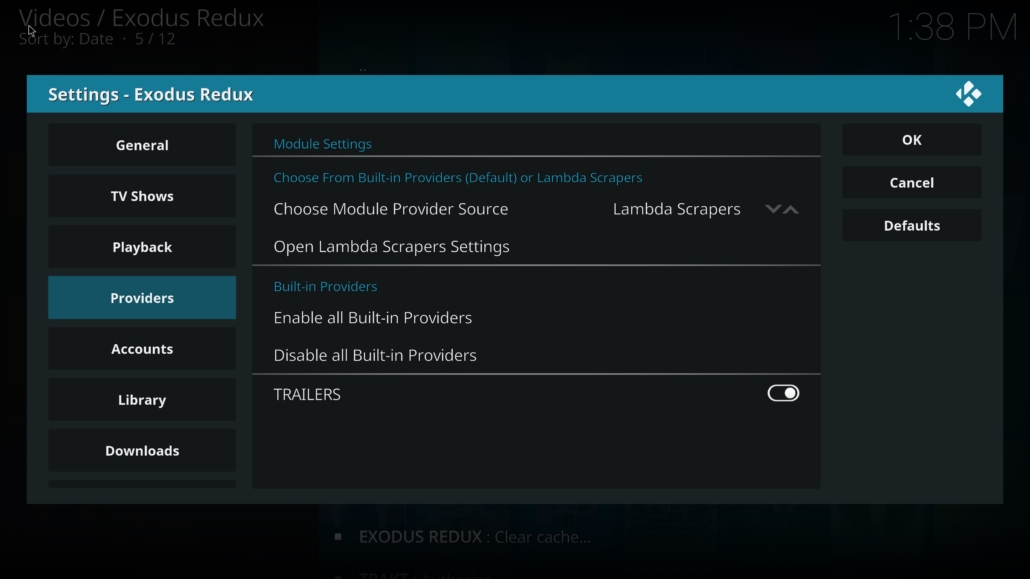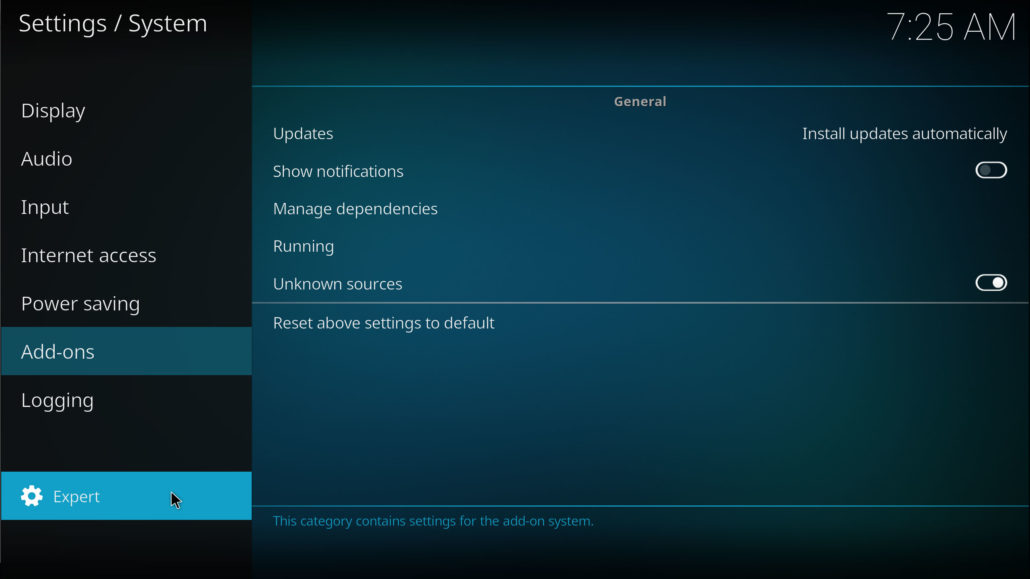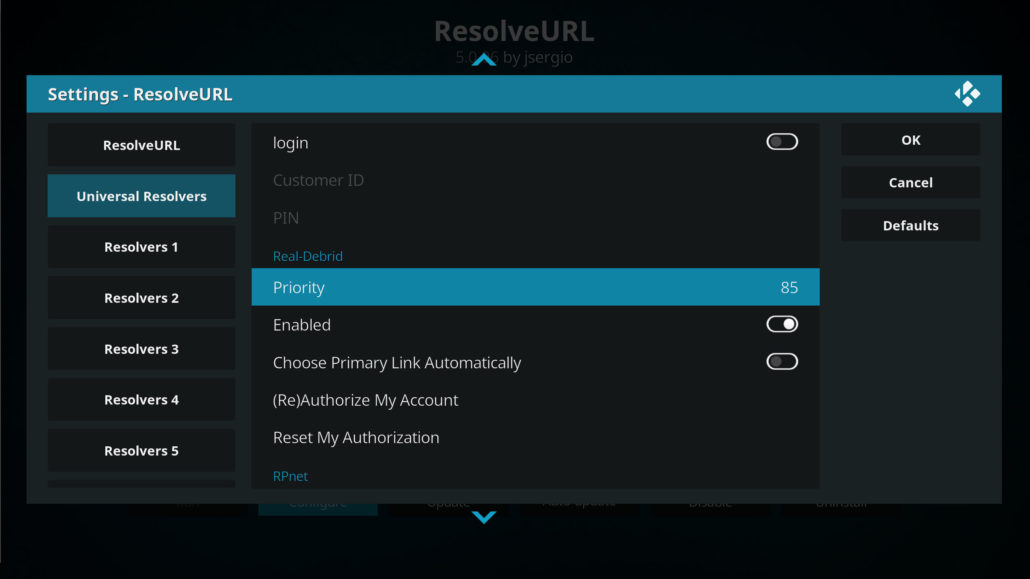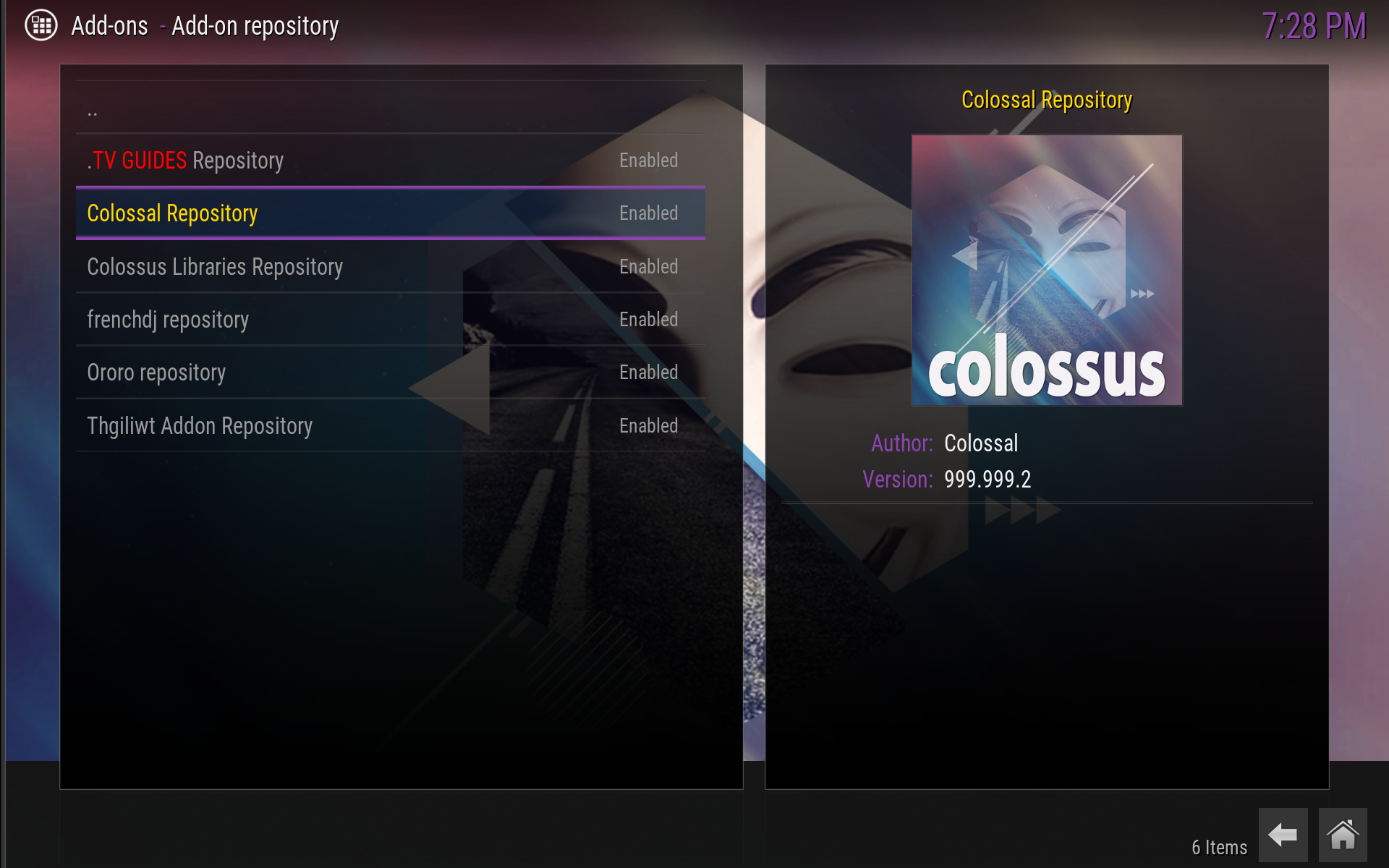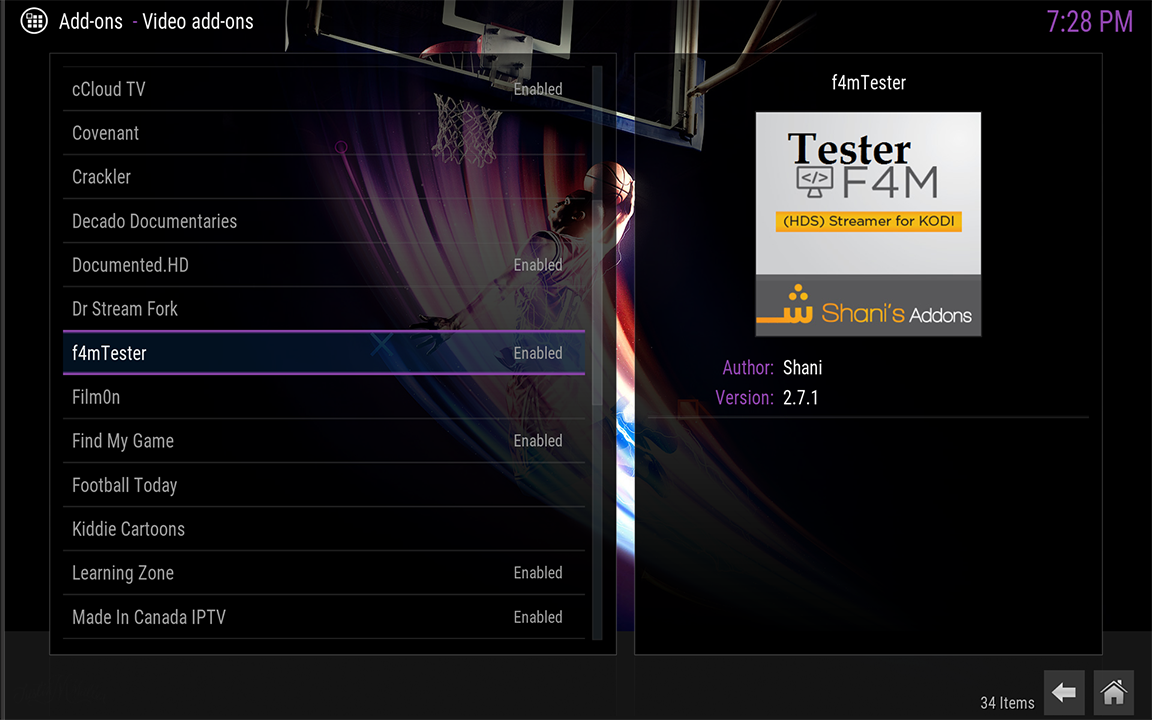FEN KODI Addon
The FEN KODI addon is a third party addon for KODI that delivers a ton of high quality links. The FEN specializes in Furk and Easynews (web) account access. But it also utilizes Openscrapers for those users without a Furk or Easynews account. This addon may look like Exodus but it is not an Exodus Fork. It is great for movies and tv shows, giving you more results than the average Exodus Fork addons. It is a unique addon for KODI and because of its stability is considered one of the best KODI addons of 2024 The FEN KODI add-on also supports Premiumize or Real-Debrid as well as a Trakt account too.
Legal Copyright Disclaimer
This technology shall only be used to stream movies or TV shows that fall under the public domain. Dimitrology.com does not endorse or promote illegal activity tied to streaming or downloading copyrighted works. The end-user shall be solely responsible for media accessed through any service or app referenced on this Website. Dimitrology.com does not host referenced applications/addons and this guide is for educational purposes only.
How To Install FEN KODI Addon

- Launch KODI
- Over the top left click the System Settings Icon
- Click File Manager
- From the left click Add Source
- Now click where it says NONE
- And type in the URL: https://tikipeter.github.io/packages
- Name the next box Tikipeter and click OK
- And once again click on OK
- Now go back to the main menu and select Add-ons
- From the top left select the Add-on Package Installer (Open Package Icon)
- Now select Install from zip file
- And now locate and choose Tikipeter
- Next click on repository.tikipeter-x.x.x.zip
- Wait for the Repository to download and for the notifications that the “Repo is Installed”
- Then click Install from repository
- And select Tikipeter
- Go into Video Add-ons
- Select FEN
- And lastly click on Install
- On KODI 18 a pop-up will inform you of all the additional add-ons that need to be installed simply click on OK
Boom Shakalaka Baby, the FEN KODI addon is now installed on your system!
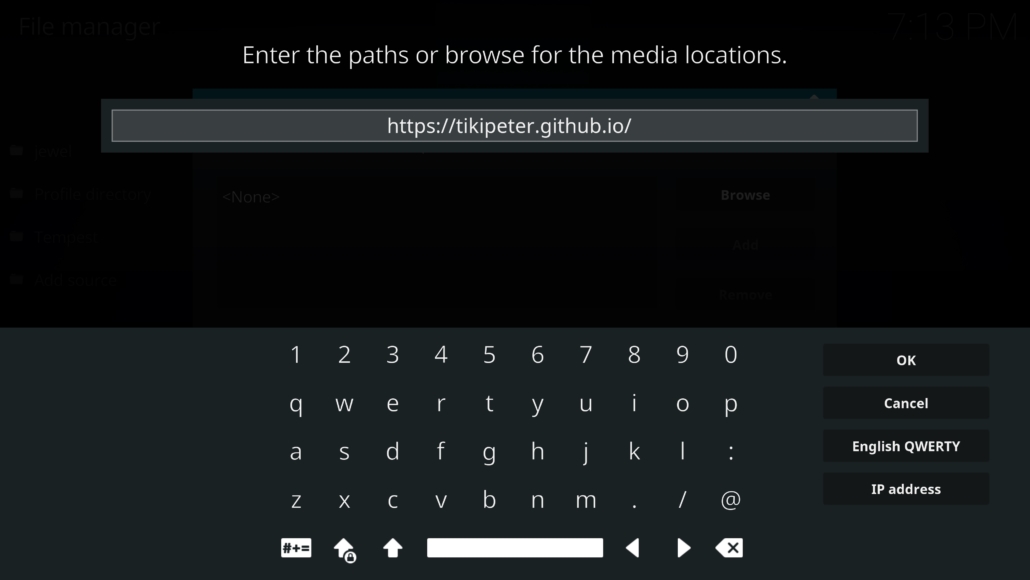
Is This KODI Addon Safe?
Yes, this Addon for KODI is a safe video plugin. But it is always better to use a VPN since some links are blocked by certain ISPs and also to protect your identity and security when streaming free movies and TV shows. Especially with any of the third-party Kodi addons. So if you consider protecting your internet identity and demand high-quality privacy, then protect your online presence with a trusted VPN service like IPVanish or IVACY VPN. Both are paid services but guarantee your online anonymity without keeping logs or paid records!
Want More KODI Builds?
If you are looking to install more KODI Builds, I highly recommend you visit the Builds section of our website. You will find a lot of different Builds for KODI for any taste! And if you are just looking for a KODI Adult Add-on Pack, make sure to check the Dimitrology Addon Pack, it contains the best KODI add-ons available! More on KODI or great Premium IPTV solutions also available here.
More KODI Addons Like FEN?
Visit out always up to date list with the Best KODI Addons Of The Month to browse through the best, working KODI addons at the moment. This is a list that is always under constant update so only the top add-ons will be listed.