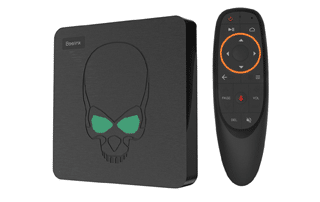[youtube https://www.youtube.com/watch?v=rZZXFpjO43k&w=580&h=385]
How to FIX The Install Pending Android TV Bug – Play Store App Stuck at Installing
In this tutorial, we FIX the “install pending” bug on Andoid TV devices, like a SONY, Philips, Sharp, TCL TV, or the Nvidia Shield TV, Xiaomi Mi TV, TiVo TV Boxes. Apps May Stuck At Installing when you get this “installs pending” message and therefore you cannot install any applications and games.
This is an issue with the Google Play Store and Google Play Services cache memory and the fix is really easy. But of course, if you do not know how to resolve it you stuck with older versions of apps since they will not update and you will not be able to install new apps and games on your Android TV.
Subscribe For More: https://goo.gl/hDiwEg
Dimitrology Youtube Channel: https://goo.gl/dbo6IL
#installpending #installspending #androidtv
How To Send Apps and Files From Smartphone To Android TV | Easy Tutorial
https://youtu.be/DQQGAPP32og
How To Install Downloader App And Browser Plugin On Android TV
https://youtu.be/4-8mNTXB3J4
My recommendations for 100% secure VPN are:
IP Vanish http://bit.ly/1PowS0r
Private Internet Access http://bit.ly/2a2H5gW
My Setup:
https://kit.co/dimitrology/my-setup
Contact Me:
Twitter – https://twitter.com/dimitrology
Facebook – https://www.facebook.com/techismypassion
Instagram – https://www.instagram.com/dimitrology/
Reddit – https://www.reddit.com/r/dimitrology/
Email – [email protected]
Website – https://dimitrology.com
How to FIX The Install Pending Android TV Bug – App Stuck at Installing:
https://youtu.be/rZZXFpjO43k
Tech Is My Passion
https://www.youtube.com/channel/UCgzUMe_q6zVjVOWJ82umINA
source